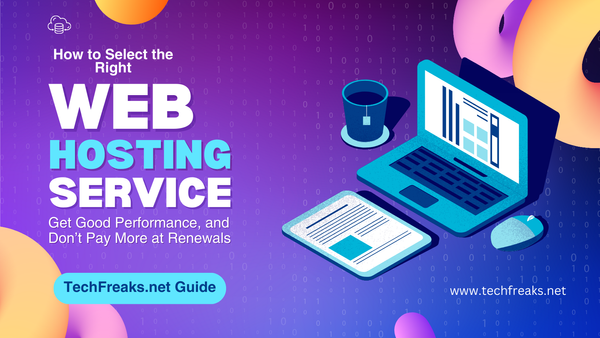Ad-Free YouTube: Your Complete Guide to a Better Viewing Experience
YouTube has become a go-to platform for entertainment, education, and everything in between. However, the platform has gradually increased the number of ads you see before and during videos. While ads support creators and help keep the platform free, many users are looking for ways to enjoy their favorite content without these interruptions. In this article, we’ll explore several methods, from the easiest to the more complicated, to enjoy YouTube without ads, providing a smoother, ad-free experience. As a bonus, most of the methods here will also block ads on other platforms.
YouTube Premium (monthly subscription)
Works on: all platforms
The official way to get ad-free YouTube is to pay for YouTube Premium. This method costs money, but is guaranteed to work across all platforms. You also get access to YouTube Music with YouTube Premium.
LibreWolf Browser (free)
Works on: Windows, macOS, Linux
The easiest way to run YouTube without ads on your PC or Mac is by using the LibreWolf web browser. Simply install LibreWolf, and you're good to go with no additional configuration needed. LibreWolf is free, open-source, and does not track any of your web usage. You can download LibreWolf here. LibreWolf will block ads on all websites, not just YouTube.
(If you are still seeing ads, Click Here to update the list. If you disabled the list previously, enable it back. Close all previously opened YouTube tabs and try in a new one.)
Firefox + uBlock Origin (free)
Works on: Windows, macOS, Linux, Android
You can also block ads by using the Firefox web browser along with uBlock Origin. uBlock Origin is widely regarded as one of the best ad blockers, is completely free, and works best with Firefox. While Chrome technically supports uBlock Origin, it isn’t as fully featured as in Firefox due to recent changes in Chrome. uBlock Origin will block ads on all websites, not just YouTube.
(If you are still seeing ads, Click Here to update the list. If you disabled the list previously, enable it back. Close all previously opened YouTube tabs and try in a new one.)
Orion Browser (free)
Works on: iOS (iPhone, iPad), macOS
If you are using an Apple device, a good option can be the Orion Browser, which blocks ads by default, and also does not track any of your web usage. Orion Browser is available for iPhone/iPad and Mac.
If you want uBlock Origin on Orion Browser, you can activate Firefox and Chrome extensions support, and then install uBlock Origin.
Brave Browser (free)
Works on: Windows, macOS, Linux, Android, iOS
Brave is another browser with built-in ad-blocking and is available for mobile devices as well. However, LibreWolf/Orion Browser offer better privacy protection and ad-blocking, so we recommend trying those first.
Vinegar (one-time purchase)
Works on: iOS (iPhone, iPad), macOS
Vinegar is a Safari extension for iOS and macOS that removes ads from YouTube while browsing in Safari.
NewPipe app (free)
Works on: Android
If you are willing to look beyond the Play Store on Android, then NewPipe is a YouTube client that allows you to watch YouTube without ads, and also lets you run YouTube videos in the background. Note that NewPipe isn't available on the Play Store so you'll need to get it from F-Droid or from its website, and enable installation from Unknown Sources.
Morphe (free) (Warning: Complicated)
Works on: Android
Morphe brings you very close to the YouTube Premium experience, but the installation process can be a bit complicated. Follow these exact steps to get Morphe working on your Android device:
1. Download Morphe and enable installation from Unknown Sources in your phone’s settings.
2. Visit an APK site like APK Mirror and download the YouTube APK file (but don't install it yet).
Alternatively, you can use an app like AntiSplit to extract the APK from the app you’ve already installed and save it somewhere.
3. Open the Morphe app.
4. In Morphe, select YouTube.
5. You will need to point to the YouTube APK you had downloaded (it’s probably in your Downloads folder).
6. Morphe should now show the YouTube app with several patches selected.
7. Press the Patch button to start the patching process.
8. Keep Morphe open while it patches the app, and make sure there are no errors.
Once done, you should have YouTube with most of the Premium features!
ReVanced (free) (Warning: Complicated)
Works on: Android
ReVanced, like Morphe, provides a YouTube Premium-like experience and is also complicated to install. While Morphe is newer and may work better, ReVanced supports more apps beyond YouTube. If you want to patch other apps as well, ReVanced might be the better choice. Here’s how you can get ReVanced up and running on your Android device:
1. Download ReVanced and enable installation from Unknown Sources in your phone’s settings
2. Visit an APK site like APK Mirror and download the YouTube APK file (but don't install it yet).
Alternatively, you can use an app like AntiSplit to extract the APK from the app you’ve already installed and save it somewhere.
3. Open the ReVanced Manager app.
4. In ReVanced Manager, go to the Patcher tab and tap Select an app.
5. Tap Storage, then find and select the YouTube APK you just downloaded (it’s probably in your Downloads folder).
6. ReVanced Manager should now show the YouTube app with several patches selected.
7. Press the Patch button to start the patching process.
8. Keep ReVanced Manager open while it patches the app, and make sure there are no errors.
Once done, you should have YouTube with most of the Premium features! You can similarly use ReVanced to patch other apps too.